Some bloggers don't know how to create a perfect post on blogger. They manage to create a blog but don't understand to create an SEO friendly post. For such bloggers, I am writing the method to create a post on blogger.
To create a new post on blogger, you must follow the following steps.
Here is the method.
1. Log in to your blogger dashboard.
2. On your blogger dashboard, click on any one of the two buttons of creating new post. One is located at the left side of blogger header with the pic of pencil and the other create new post button is on the top of your blogger dashboard menu.
3. After this, create new post window will appear like this. (Click on the image to enlarge)
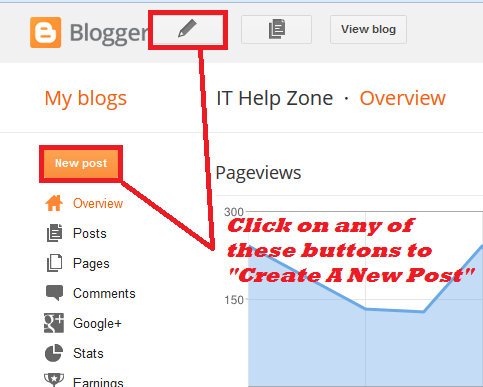
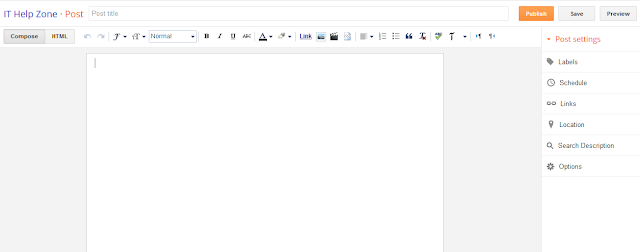
4. You can write and edit your post easily with text editor here. Write the title for your post in Post Title field and write the post in text editor box.
5. If you want to place some HTML code in your post, you can easily open the HTML editor by clicking the HTML button which is located at the left side of Text Editing Buttons. But remember to write your HTML code in the "div" tags which are by default present in the post. This tag enables the blogger to view and edit post in both simple text editor and HTML editor. If you remove those tags, then you would only be able to edit your post via HTML editor. (Click On The Image To Enlarge
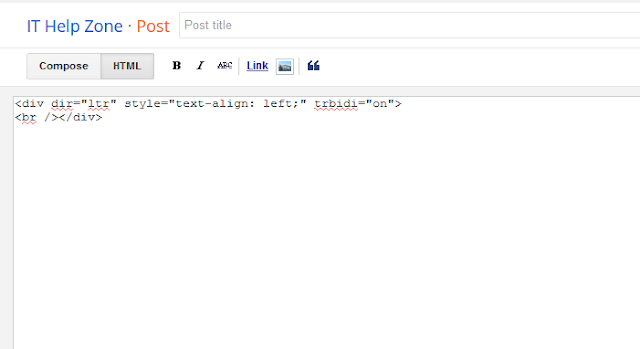
6. Your posts are saved automatically but you can also save your posts manually by clicking on the "Save" button at the top right side of the window. It would be saved in Drafts until you publish it manually.
7. If you want to view your post on your blog before publishing, then you can preview your post by clicking on "Preview" button located beside "Save" button.
8. It is recommended that you take a look on Post settings w.r.t SEO before publishing your posts. It will help people and search engines better understanding your content.
9. Finally click on the Orange "Publish" button to create and publish your post to world.
Via: www.helpitx.com
To create a new post on blogger, you must follow the following steps.
 |
| How To Create A Post On Blogger |
1. Log in to your blogger dashboard.
2. On your blogger dashboard, click on any one of the two buttons of creating new post. One is located at the left side of blogger header with the pic of pencil and the other create new post button is on the top of your blogger dashboard menu.
3. After this, create new post window will appear like this. (Click on the image to enlarge)
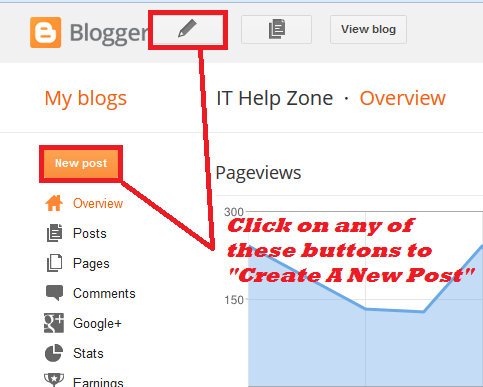
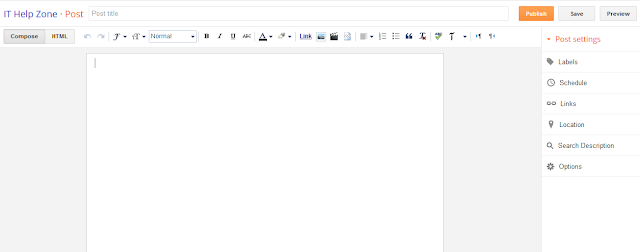
4. You can write and edit your post easily with text editor here. Write the title for your post in Post Title field and write the post in text editor box.
5. If you want to place some HTML code in your post, you can easily open the HTML editor by clicking the HTML button which is located at the left side of Text Editing Buttons. But remember to write your HTML code in the "div" tags which are by default present in the post. This tag enables the blogger to view and edit post in both simple text editor and HTML editor. If you remove those tags, then you would only be able to edit your post via HTML editor. (Click On The Image To Enlarge
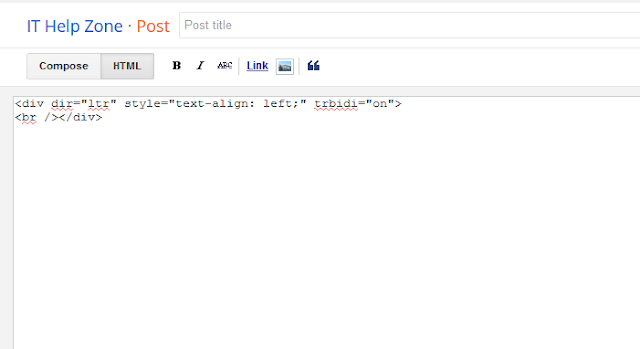
6. Your posts are saved automatically but you can also save your posts manually by clicking on the "Save" button at the top right side of the window. It would be saved in Drafts until you publish it manually.
7. If you want to view your post on your blog before publishing, then you can preview your post by clicking on "Preview" button located beside "Save" button.
8. It is recommended that you take a look on Post settings w.r.t SEO before publishing your posts. It will help people and search engines better understanding your content.
9. Finally click on the Orange "Publish" button to create and publish your post to world.
Via: www.helpitx.com